Who We Serve
India's value-for-money IT hardware brand
14 years. 28,000 sq ft. 100,000+ devices. From desktops to data center — designed, engineered, and manufactured in India.
Why choose RDPProducts
Desktops to data center, all Make in India
14 product categories across compute, AI, and data center. Deployment-ready from our 28,000 sq ft facility.
Download Product CatalogAI Solutions
Sovereign AI infrastructure
End-to-end AI compute under one sovereign umbrella. Designed here. Manufactured here. Supported here.
Talk to a Solutions ArchitectSupport
SLA-driven. Not ticket-driven.
Warranty. SLA. On-site service. Account management. Every commitment documented, every response time defined.
Download SLA CommitmentCompany
Built on process, not promises
ISO 9001. PLI 2.0. SOP-led manufacturing. The systems behind every device we ship.
Our Story




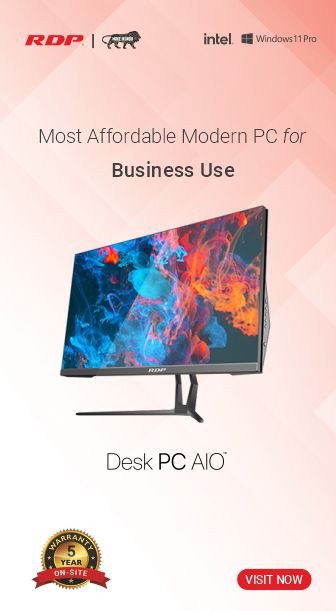

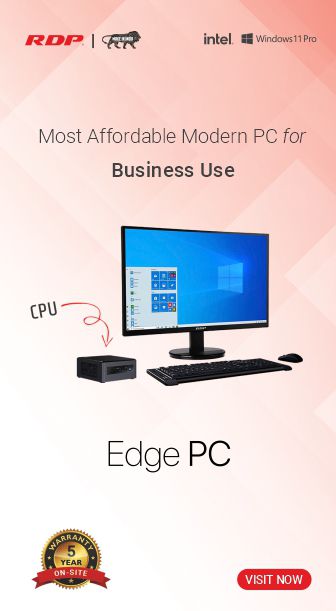
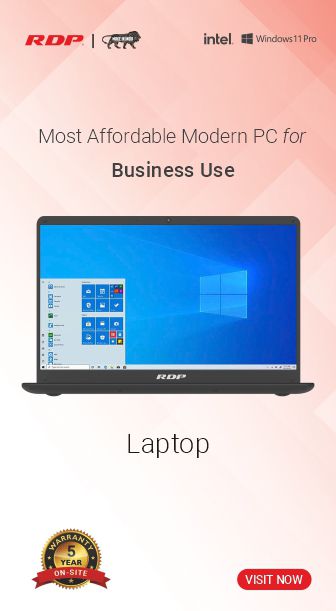
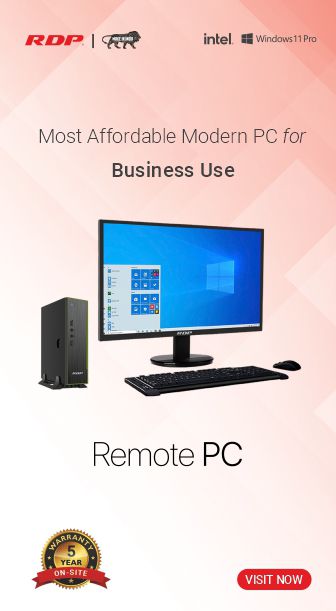

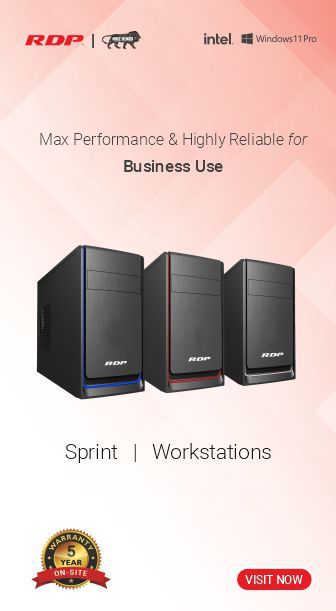
All-in-One PCs: The Ultimate Blend of Power, Style, and Space-Saving
In today’s fast-paced digital world, technology needs to be both functional and stylish. For those looking to maximize performance while minimizing clutter, the All-in-One (AIO) PC is a perfect solution. AIO PCs combine the monitor and computer into a single, sleek unit, making them a popular choice for both home and office setups.
In this blog, we’ll explore the benefits of All-in-One PCs, the different types available, and why they might be the ideal choice for your computing needs.
What is an All-in-One PC?
An All-in-One PC integrates all the traditional components of a desktop computer—processor, memory, storage, and more—into the monitor itself. This design eliminates the need for a separate tower, providing a compact and streamlined setup. With just one unit and fewer cables, AIO PCs offer a cleaner, more aesthetically pleasing workspace.
Why Choose an All-in-One PC?
1. Space-Saving Design
The primary reason people opt for All-in-One PCs is their compact, space-saving design. With no bulky tower and fewer cables, AIO PCs are perfect for environments where space is limited, such as home offices, dorm rooms, or minimalist workstations. They provide all the power of a desktop while reducing the footprint of your overall setup.
2. Sleek and Stylish
AIO PCs often come with sleek, modern designs that complement any workspace or home decor. These machines are perfect for users who value aesthetics and want a system that not only performs well but also looks great on their desk. Many AIO PCs feature ultra-thin bezels, high-quality displays, and even touchscreen options.
3. Easy Setup
Since everything is integrated into one unit, setting up an All-in-One PC is incredibly simple. Just plug in the power cord, connect your peripherals (keyboard and mouse), and you’re good to go. No need to deal with a mess of cables running between different components, making it ideal for people who want a quick, hassle-free installation.
4. Touchscreen Capabilities
Many modern AIO PCs come with touchscreen displays, providing an interactive experience similar to that of a tablet. This feature is especially useful for graphic designers, artists, and professionals who benefit from the tactile control offered by touchscreens. Touch-enabled AIO PCs also enhance productivity with easy pinch-to-zoom gestures and on-screen navigation.
5. Less Clutter, More Functionality
One of the most significant advantages of AIO PCs is the reduction in clutter. With fewer cables and a single, integrated unit, your desk remains clean and organized. Wireless peripherals (keyboard, mouse) are often paired with AIO systems, further reducing desktop clutter and enhancing mobility.
Performance: Are All-in-One PCs Powerful?
While AIO PCs are known for their space-saving design, they don’t skimp on performance. Here are the key performance aspects of AIO PCs:
1. High-Quality Displays
One of the standout features of AIO PCs is their superior display quality. These machines often come with Full HD, 4K, or even higher resolution screens, making them perfect for multimedia tasks such as video editing, photo editing, and entertainment. Some AIO models offer touchscreen capabilities, adding an extra layer of functionality for creative users.
2. Decent Processing Power
While AIO PCs may not match the raw performance of a high-end tower desktop, many come equipped with powerful processors, such as Intel Core i5, i7, and even i9 CPUs, or AMD Ryzen 5 and 7 chips. These processors are more than capable of handling everyday tasks, like web browsing, office applications, and even some heavier workloads, including video editing and light gaming.
3. Ample Storage
Most AIO PCs offer a variety of storage options, ranging from traditional hard drives (HDD) to solid-state drives (SSD). SSDs provide faster boot times and overall system responsiveness, making them a popular choice in modern AIO systems. Some models also offer hybrid solutions (combining HDD and SSD) to balance storage capacity with speed.
4. Graphics
While most AIO PCs come with integrated graphics, some high-performance models feature dedicated GPUs (like NVIDIA GeForce or AMD Radeon). This makes them capable of handling more graphically intensive tasks, such as gaming, video editing, or 3D modeling.
Use Cases: Who Should Buy an All-in-One PC?
1. Home Users and Families
AIO PCs are perfect for families who need a shared computer for various tasks such as browsing the web, video streaming, and schoolwork. Their ease of use and simple setup make them a popular choice for non-tech-savvy users who want a reliable machine without a lot of technical overhead.
2. Professionals and Remote Workers
For remote workers or professionals who require a desktop system for office work, AIO PCs offer an efficient, clutter-free workspace. The large, high-quality displays are excellent for multi-tasking, spreadsheets, video conferencing, and more. Plus, the sleek design fits well into any modern home office.
3. Creative Professionals
Designers, artists, and video editors who benefit from a large, high-resolution display will appreciate the crisp visuals of AIO PCs. Some models even come with stylus support for more precise graphic work, making them great tools for creative professionals who work with photo and video editing software.
4. Students
For students living in small dorm rooms or shared apartments, the compact design of AIO PCs provides a powerful computing experience without taking up too much space. The integrated design also reduces the risk of tangled cords or misplaced components, making it a great option for students who need an easy-to-maintain system.
How to Choose the Right All-in-One PC
When selecting an All-in-One PC, consider the following factors to ensure it meets your needs:
1. Display Size and Quality
The size and quality of the display are essential considerations. Most AIO PCs come with screen sizes ranging from 21 inches to 32 inches or more. Higher resolution (like 4K) is ideal for users who require crisp visuals, such as graphic designers and video editors.
2. Processing Power
Choose a processor that aligns with your usage needs. For basic tasks like browsing and document editing, an Intel Core i3 or i5 processor is sufficient. For more demanding workloads like video editing or gaming, go for higher-end processors like Intel Core i7 or AMD Ryzen 7.
3. Storage and Memory
Consider the type and amount of storage. SSDs are much faster than HDDs, so opt for an SSD if you prioritize speed. For multitasking and smoother performance, a minimum of 8GB RAM is recommended, but for more intensive tasks, 16GB or more will ensure a smoother experience.
4. Touchscreen or Standard Display
If you plan to use touch-based applications or work in creative fields, a touchscreen AIO PC could enhance your productivity. Otherwise, a standard display will still provide great visual quality for most users.
5. Connectivity and Ports
Ensure the AIO PC has sufficient ports for your peripherals and devices. Look for models with USB-C, USB 3.0, HDMI, and audio jacks. Some models even offer Thunderbolt connectivity for faster data transfer and additional functionality.
Future Trends in All-in-One PCs
As technology continues to evolve, All-in-One PCs are becoming even more powerful and feature-packed. Future trends include:
Conclusion: Why All-in-One PCs Are Worth Considering
All-in-One PCs provide the perfect blend of power, style, and simplicity. Their space-saving design, easy setup, and performance capabilities make them a solid choice for a wide variety of users—from home users to professionals and creatives. Whether you’re looking for a reliable home computer, a stylish office workstation, or a multimedia powerhouse, there’s an All-in-One PC designed to meet your needs.
Explore RDP’s range of All-in-One PCs to find the perfect system for your home or office! Visit RDP’s website to discover the latest models.