Who We Serve
India's value-for-money IT hardware brand
14 years. 28,000 sq ft. 100,000+ devices. From desktops to data center — designed, engineered, and manufactured in India.
Why choose RDPProducts
Desktops to data center, all Make in India
14 product categories across compute, AI, and data center. Deployment-ready from our 28,000 sq ft facility.
Download Product CatalogAI Solutions
Sovereign AI infrastructure
End-to-end AI compute under one sovereign umbrella. Designed here. Manufactured here. Supported here.
Talk to a Solutions ArchitectSupport
SLA-driven. Not ticket-driven.
Warranty. SLA. On-site service. Account management. Every commitment documented, every response time defined.
Download SLA CommitmentCompany
Built on process, not promises
ISO 9001. PLI 2.0. SOP-led manufacturing. The systems behind every device we ship.
Our Story




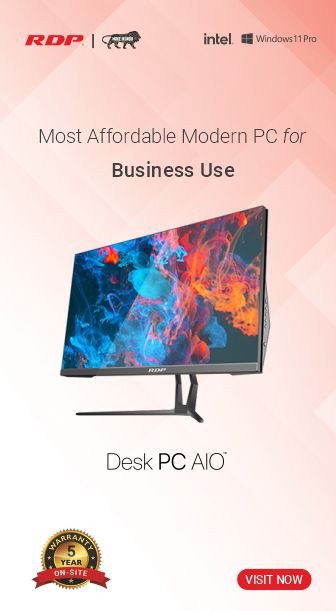

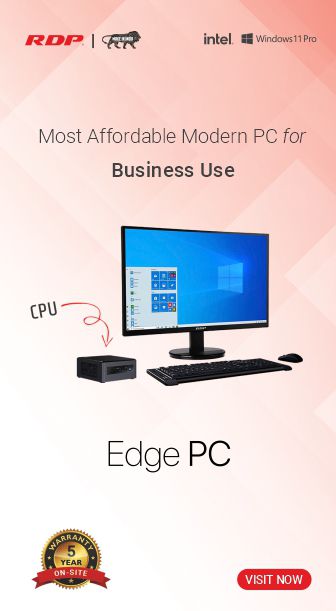
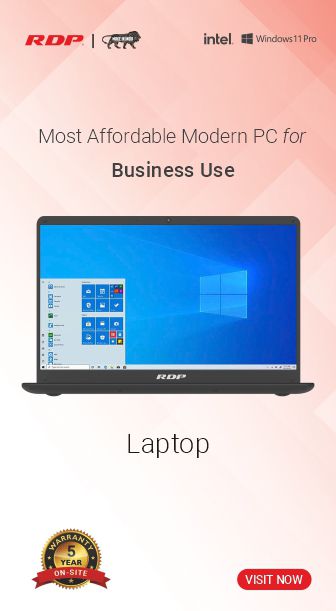
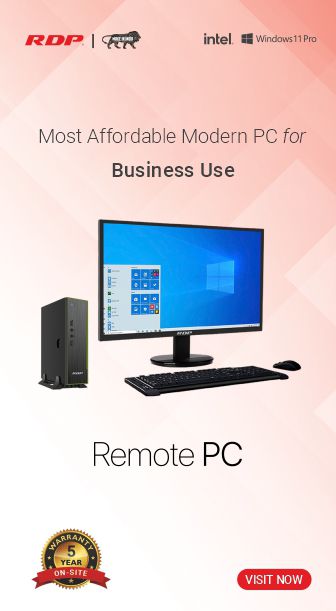

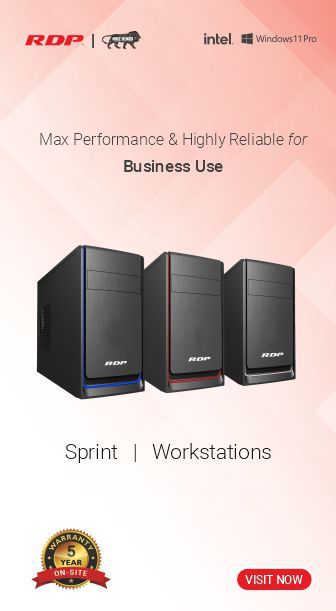
Maximizing Productivity with High-Performance Workstations
In the fast-paced world of business, professionals across various industries—from design and engineering to finance and media—need powerful computing tools to stay ahead. This is where workstations come into play. Unlike typical desktop computers, workstations are designed to handle intensive tasks, offering superior performance, reliability, and flexibility. In this blog, we’ll explore the critical role that workstations play in transforming productivity and why they are the go-to choice for professionals.
What is a Workstation?
A workstation is a high-performance computer specifically designed for technical or scientific applications. Workstations are equipped with powerful processors, advanced graphics capabilities, and a large amount of RAM and storage. They are optimized for tasks that require significant computing power, such as 3D rendering, data analysis, CAD (computer-aided design), video editing, and software development.
Unlike regular desktops, workstations offer higher durability and expandability, ensuring that they can meet the evolving demands of professionals in industries where computing power is key.
Key Benefits of Workstations
Superior Processing Power Workstations are powered by top-tier processors such as Intel Xeon and AMD Ryzen Pro, which provide exceptional multi-core performance. These processors can handle heavy computational workloads, making workstations ideal for professionals dealing with large datasets, complex simulations, or high-resolution media.
Advanced Graphics and Visualization High-end graphics cards, like NVIDIA Quadro and AMD Radeon Pro, are standard in workstations. These cards provide the graphical horsepower needed for tasks like 3D modeling, real-time rendering, and complex visual simulations. Professionals in fields such as architecture, animation, and video production rely on the accurate and fast rendering capabilities of workstations.
Enhanced Reliability and Durability Workstations are built to run demanding tasks for extended periods without compromising performance. They are engineered for durability and can handle continuous workloads, making them more reliable than consumer-grade computers. Additionally, features like ECC (Error Correcting Code) memory help to detect and correct memory errors, reducing system crashes and data corruption.
Customization and Expandability One of the significant advantages of a workstation is its scalability. As your workload grows, so can your workstation. You can easily upgrade components such as memory, storage, or graphics cards. This level of customization makes workstations adaptable to changing business needs and future-proof, ensuring long-term value.
Multitasking Efficiency Workstations are designed to efficiently handle multiple tasks at once. With higher memory capacities and processing power, you can run several resource-heavy applications simultaneously without lag. This is crucial for professionals who need to switch between tasks like editing videos, rendering 3D models, and analyzing data in real-time.
Who Should Invest in a Workstation?
Creative Professionals: Designers, animators, video editors, and architects who work with resource-intensive software like Adobe Creative Suite, AutoCAD, and 3D rendering tools will benefit from the power and graphical capabilities of a workstation.
Engineers and Developers: Whether you’re running simulations, compiling code, or designing systems, a workstation can handle complex engineering and software development tasks that would overwhelm a standard PC.
Data Scientists and Analysts: With the ability to process large amounts of data at high speeds, workstations are essential for data analysis, machine learning, and AI tasks. These machines can handle vast datasets and perform real-time analysis, providing insights that drive decision-making.
Healthcare Professionals: In medical fields, where tasks like imaging and diagnostic analysis require precision and speed, workstations offer the performance necessary for handling detailed scans, patient records, and medical simulations.
Choosing the Right Workstation
When selecting a workstation, it’s important to consider your specific workload and industry requirements. Here are a few things to keep in mind:
Processor (CPU): Choose a workstation with a powerful processor, such as an Intel Xeon or AMD Ryzen Pro, depending on your workload. Multi-core CPUs are ideal for multitasking and running software that requires significant processing power.
Graphics Card (GPU):For tasks that rely on high-quality visuals or 3D rendering, look for a workstation equipped with a powerful GPU like the NVIDIA Quadro or AMD Radeon Pro. These cards are optimized for professional workloads and offer superior performance compared to consumer-grade options.
Memory (RAM): The amount of RAM will directly impact your workstation’s ability to handle large files and multiple applications simultaneously. For most professional workloads, 16GB of RAM is a minimum, but 32GB or more may be needed for complex tasks like 3D rendering or data analysis.
Storage: Opt for fast SSDs for quicker boot times and file access, particularly when dealing with large files. Consider combining SSDs with traditional HDDs for additional storage capacity.
Cooling and Durability: Workstations are designed to run for extended periods. Ensuring adequate cooling and heat management will help maintain performance and longevity.
The Future of Workstations: AI and Beyond
With the advent of AI and machine learning, the demand for high-performance computing has skyrocketed. AI-powered workstations, like the ones developed by RDP, are the next evolution in computing. These systems are designed to handle the intensive computational workloads required for AI applications, including machine learning, data modeling, and real-time analytics.
By incorporating AI acceleration, these workstations can significantly reduce processing times, improve workflow efficiency, and deliver deeper insights faster than ever before. As industries continue to integrate AI into their operations, AI-enabled workstations will become an essential tool for innovation.
Conclusion
Workstations are critical for professionals who require more power, reliability, and flexibility than a standard desktop can offer. They empower individuals and teams to tackle complex projects, increase productivity, and push the boundaries of creativity and innovation. At RDP, we provide high-performance workstations tailored to meet the needs of various industries, ensuring that your business remains competitive in a technology-driven world.
Explore our range of powerful workstations today and discover how we can help elevate your productivity to the next level.